After publishing a post that you felt should have invited all sorts of engagement, ever discovered that you have not gotten a single comment? Well, there are a number of factors on why blogs have low engagement but we are going to zero in on One Specific Reason.
The problem might be that your comments are disabled and you may not even be aware of it.

Comments for a WordPress powered site can be disabled or enabled under Settings on the Discussion Settings Tab.


This affects the default status on your comments for all your future posts although turning it on or off will not affect the settings of already published posts.
In the Editor mode where you create or edit posts you can find settings to enable or disable comments for an individual post regardless of your site’s general settings on comments.

It is important to review the settings before you click the publish button to check that your post is on the correct setting.
Recently I had a kind blogger email me to ask why I had disabled the comments on a post which invited input from readers. I was shocked to discover that my comments for that post were disabled and it’s something I had never considered happening to me as by default I know my comments are always enabled, neither are they set to close after a certain period of time.
This is also why it is important to have a feedback tab or a contact page or have alternative links to other social media where people can reach you easily, apart from only interacting with you via the comments. If you do not, we highly recommend you make this your next objective: update your blog contact details.

Ever since that incident I have been paying more attention to my posts checking them after publication to make sure my comments are enabled and I noticed that when using the WordPress App there is no option to check the status of comments and pingbacks, and this is when the posts are most likely to have disabled comments.

I have checked with several bloggers whose posts I had noticed had comments disabled, most of them were unaware of it and the majority of those used the WordPress App.
What to do if comments on a post are not enabled
To enable comments on a post you will have to click edit on the post and go to the document settings on the right pane scroll to the bottom and tick the allow comments button.

If you use the WordPress App as mentioned earlier, you will not find the option, so you will have to use either the mobile browser or a laptop to access this feature.

You may want to give your site a quick check again, maybe it’s happened to you too. This is why you must tend to your site like a garden you do not just hit the publish button, you return, to water and weed it. Have a look at it as visitor would look at it, you may be inspired to find ways to improve a visitor’s experience of your site.
Have you experienced this technical problem before, how did you discover it and how are you dealing with it?
**We reached out to WordPress technicians and will update when we get feedback.

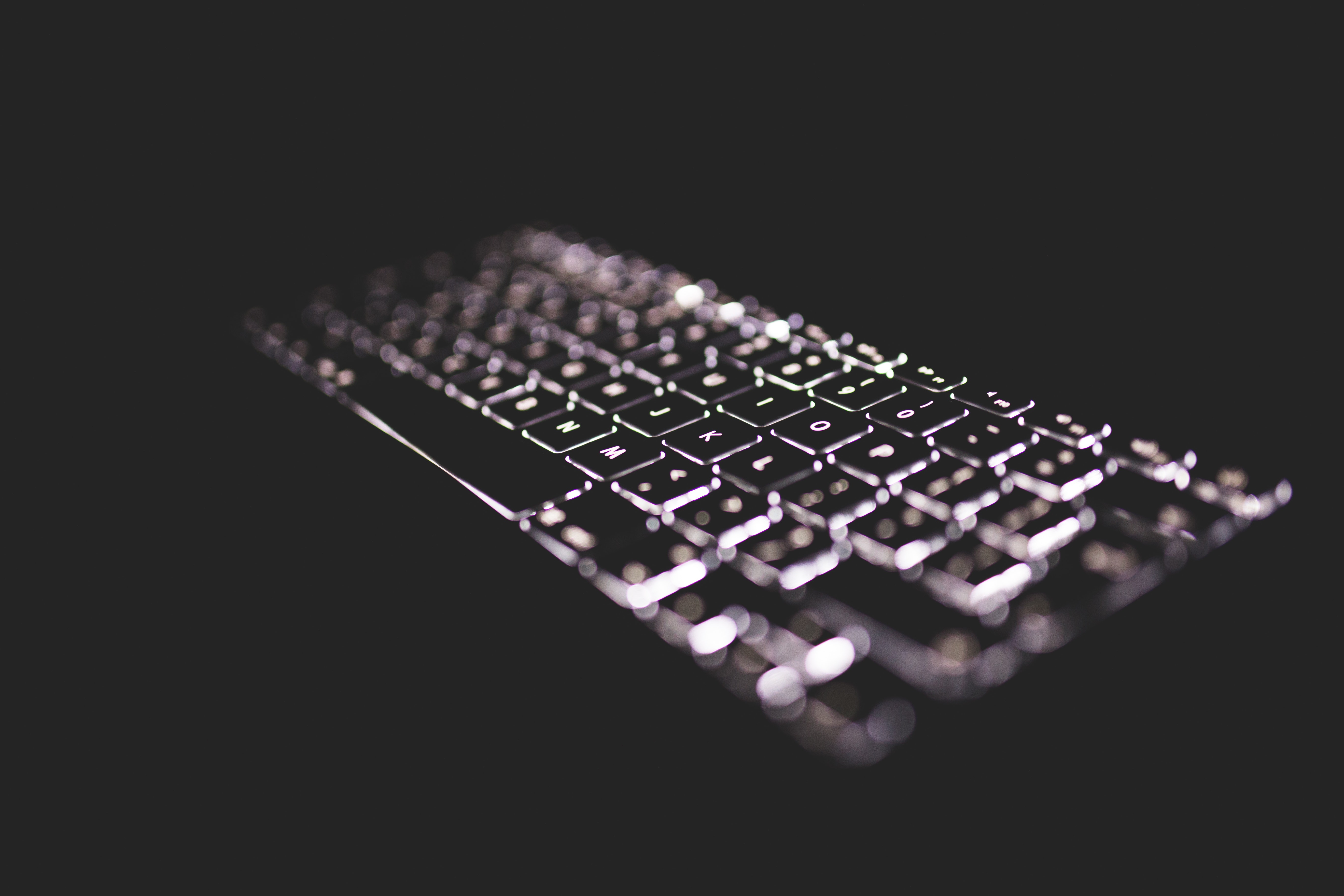

Thanks for the post! Much needed.
The way I found out my comment section was disabled was when a fellow blogger scrolled back to find the most recent post where comments could still be made and let me know there.
For me, it is not uncommon to get no comments, so had it not been for someone telling me, I might not have ever known.
I hope WordPress can fix it so on the app we will have a way to check before we even post. I can’t always get to my computer, so posting from an app when an idea strikes is a nice convenience – when it works properly.
My fear is that WordPress might be phasing itself out, as has happened with other blog and social media sites. I truly hope not, for I very much like the WordPress community.