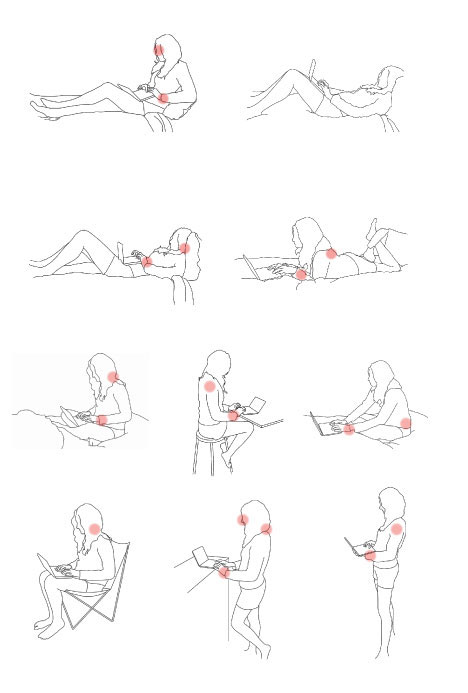What position will you be in when you work on your computer?
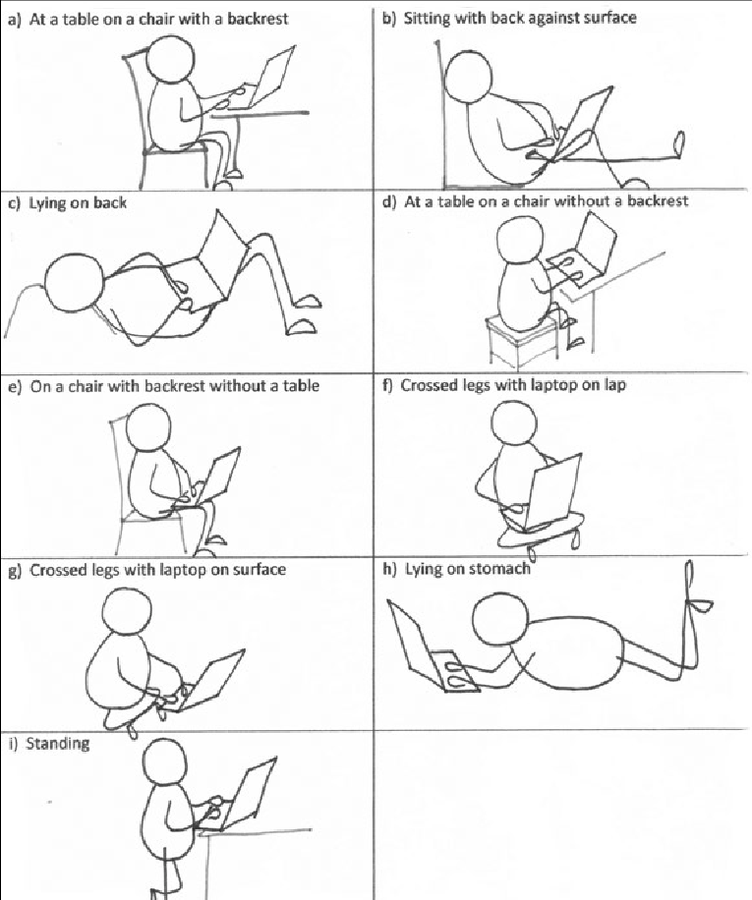
We asked this question on twitter and got interesting and sometimes funny answers.
The general consensus being that at some point you use one of these positions and even cycle all or some these and many others.
Health Impact
The point we wanted to get to was how much attention do we pay to our postures and working environment and the impact this may have on our physical health. Most times our health routines are geared more towards reacting to a condition rather than preventing it. Most people prefer to self-diagnose and self-treat first expecting things to go away by themselves before seeking professional help.
When you are working on your laptop or computer, do you sometimes feel a pain or ache in your neck, shoulders, lower back or wrists? You massage the spot a little bit and it goes away and maybe you even change positions and you are fine, for a while.
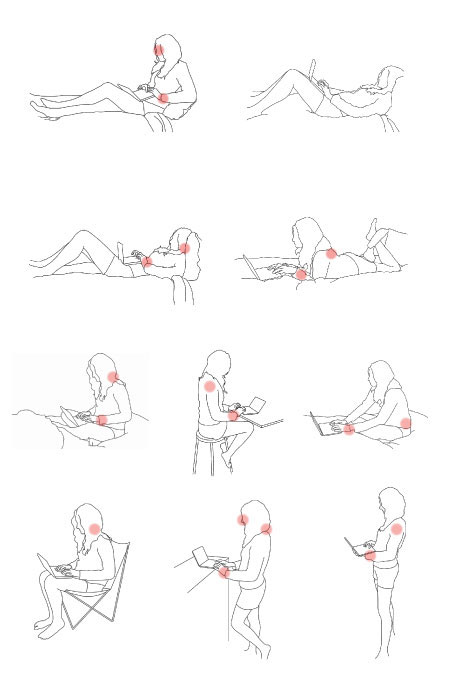
Pain is your body’s way of telling you that all is not well like the check engine light of a car.

Repetitive Strain Injury (RSI) is a general term used to describe the pain felt in muscles, nerves and tendons caused by repetitive movement and overuse. It’s also known as work-related upper limb disorder, or non-specific upper limb pain.
Other common names include repetitive stress disorders, cumulative trauma disorders (CTDs), and overuse syndrome.
From the name you can tell its caused by repetitive actions, then when you couple this with poor technique or posture and a sedentary lifestyle; you have a ticking time bomb.
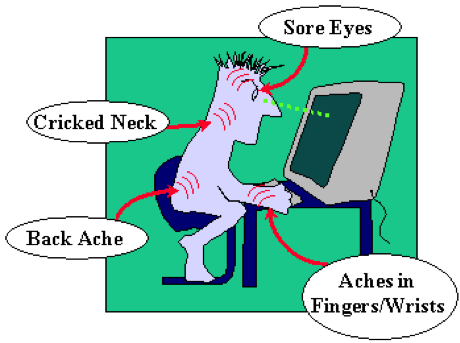
Left unchecked in the long-term this may develop into a serious problem requiring physiotherapy or even surgery in some cases and possibly chronic medication.
What should you be doing?
- Simple stretch exercises could save you from a world of pain.

- Take note of your posture when you work on your desk or computer.

- Pull your shoulders back and keep your back flat against the chair.
- Rest your feet flat on the ground—no crossing ankles or legs.
- Use a lumbar support tool to help keep your upper back straight and prevent slouching.
- Keep wrists straight

- Some may wear wrist braces

- Take frequent small breaks to look away from your laptop and give your eyes a rest
The 20 20 20 rule

Don’t forget to blink so your eyes do not dry up
If you have any other helpful tips to share please drop them in the comments.